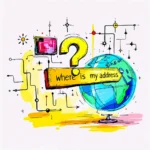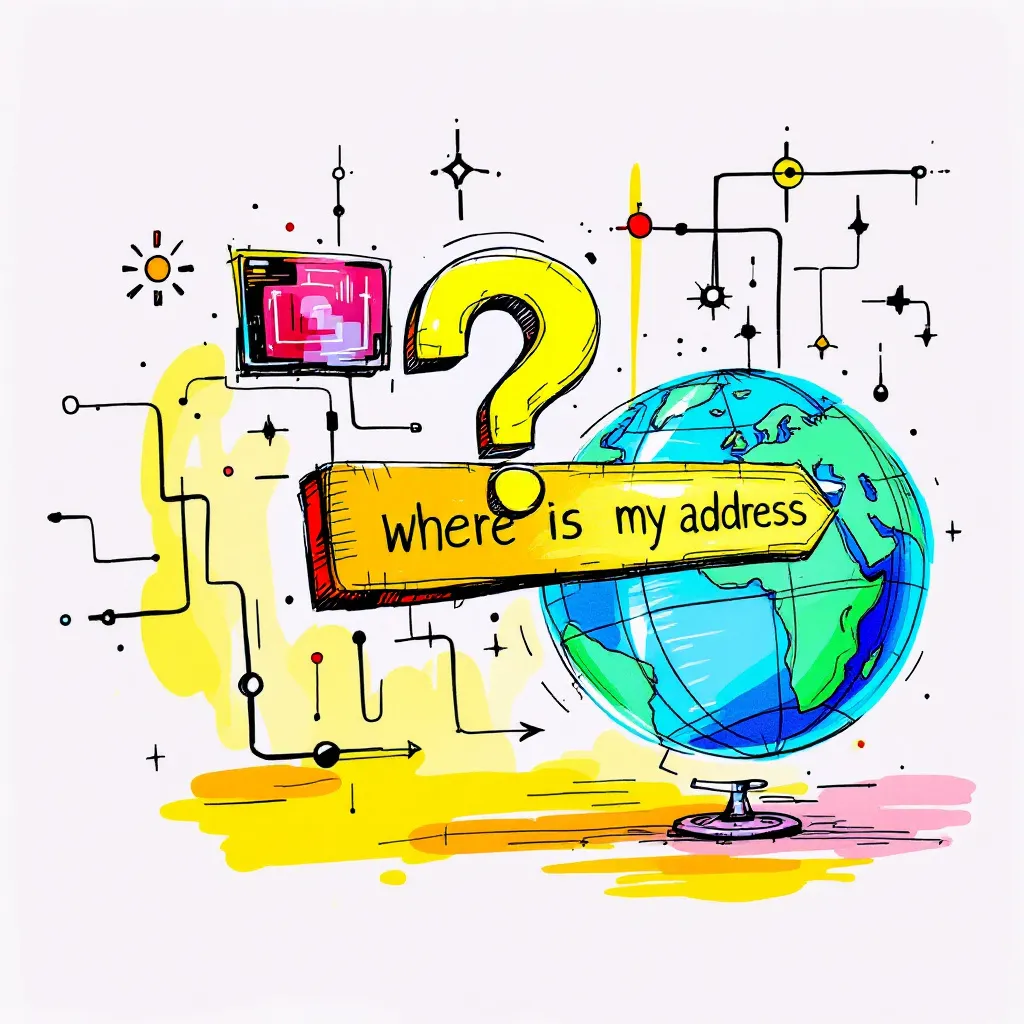
Every device connected to the internet relies on an IP address to communicate. For years, IPv4 handled this job, but its pool of addresses is running out. That’s where IPv6 comes in. Designed to meet the demands of a growing online world, IPv6 offers a virtually limitless number of unique addresses. If you’ve ever wondered how the internet keeps expanding without running into a wall, IPv6 is a big part of the answer.
Understanding IPv6
The internet runs on a system that ensures every device knows where to send data. At the heart of this system are IP (Internet Protocol) addresses. As our digital world grows, so does the need for more effective ways to handle these addresses—and that’s where IPv6 steps in.
What is an IP Address?
Think of an IP address as the digital equivalent of your home address. It’s a unique identifier that allows devices to send and receive information online. Without IP addresses, data wouldn’t know where to go, and communication across the internet would fall apart.
Every website you visit, every email you send, and every video you stream happens because devices can communicate using these addresses. Whether it’s your laptop at home or a server hosting your favorite app, an IP address ensures they stay connected and organized.
IP addresses are divided into two key types: public and private. Public IP addresses connect devices directly to the internet, while private IP addresses are used within local networks. Together, they keep your data moving efficiently, ensuring it reaches the right destination.
You can find your public IP address using out tool.
Evolution from IPv4 to IPv6
IPv4, the original version of the Internet Protocol, has been the backbone of the internet for decades. However, it was built at a time when no one imagined the sheer number of devices we’d be using today. IPv4 supports around 4.3 billion unique addresses—impressive for its time, but far from enough for a world where nearly everything has an internet connection, from smartphones to smart refrigerators.
This limitation led to the development of IPv6, which is designed to handle a modern-day internet filled with billions of connected devices. IPv6 provides a staggering 340 undecillion possible addresses. To put that in perspective, that’s enough for every grain of sand on Earth to have billions of unique addresses.
Unlike IPv4, which uses dotted decimal notation (e.g., 192.0.2.1), IPv6 employs hexadecimal strings (e.g., 2001:0db8:85a3:0000:0000:8a2e:0370:7334). While this change may seem purely cosmetic, it solves critical technical challenges like address exhaustion and improves network efficiency.
With IPv6, internet providers and businesses can ensure smoother communication, better security, and enhanced reliability. While IPv4 isn’t going away just yet, IPv6 is the future, built to support both emerging technologies and the increasing scale of online activity.
By understanding this shift, you’re not just learning about protocols—you’re getting a glimpse into the evolution of how our world connects.
Structure of an IPv6 Address
IPv6 addresses are designed to tackle the growing internet demand and ensure every connected device has its unique identifier. Their structure is a key part of what makes them scalable, efficient, and reliable. Let’s break down the format and the different components that make up an IPv6 address.
Address Format
IPv6 addresses use 128 bits compared to IPv4’s 32 bits, which is why they can support so many more addresses. These 128 bits are represented in hexadecimal format and organized into eight groups, separated by colons. Each group consists of four hexadecimal digits, giving an address like this:
2001:0db8:85a3:0000:0000:8a2e:0370:7334
Here’s how it works:
- Hexadecimal system: IPv6 uses digits 0–9 and letters a–f to represent values.
- Eight groups: Each group is called a “hextet” and represents 16 bits of the address.
- Separator: Groups are divided by colons (:), making it easy to identify each section.
To simplify longer addresses, IPv6 allows rules for shortening them:
- Leading zeros can be omitted: Instead of
0000, you can just write0. - Consecutive groups of zeros can be replaced with “::”: For example,
2001:0db8:0000:0000:0000:ff00:0042:8329can become2001:db8::ff00:42:8329.- Note: This “::” abbreviation can only be used once in an address to avoid confusion.
These formatting rules make IPv6 addresses manageable despite their length.
Address Types
IPv6 categorizes its addresses into three primary types based on how they’re used:
- Unicast: These are assigned to a single device or interface. Think of it as a one-to-one communication, like mailing a letter to a specific address. Most of the internet traffic uses unicast addressing.
- Examples: Addresses for personal devices or servers.
- Multicast: Multicast addresses are for one-to-many communication. They allow a device to send data to multiple recipients at once, like streaming live video to an audience.
- Examples: Applications like video conferencing or live broadcasts typically rely on multicast.
- Anycast: Similar to unicast, but instead of going to a specific device, the data is delivered to the nearest device in a group of recipients. It’s ideal for optimizing resources and reducing latency.
- Examples: Content delivery networks (CDNs) and load balancing systems.
Each type has its specific purpose, making IPv6 versatile enough for a wide range of use cases.
CIDR Notation
IPv6 uses Classless Inter-Domain Routing (CIDR) to define address ranges. CIDR notation is a compact way to describe how many bits of the address are fixed (reserved for the network) versus flexible (reserved for devices).
Here’s what it looks like:
- An address like
2001:0db8::/32means the first 32 bits are fixed and represent the network portion. The remaining bits can be used for assigning devices within that network.
CIDR is essential for efficient routing and address allocation. It helps networks define subnets and manage address hierarchies without needing predefined “classes” like in older systems.
By using CIDR, IPv6 ensures flexibility and allows networks to grow or shrink based on their specific needs. It also improves routing efficiency, which is critical for handling today’s complex and ever-expanding internet traffic.
Understanding the structure of an IPv6 address gives you insight into why it’s such a robust and future-proof protocol. Its design solves pressing issues of address scarcity while offering the flexibility needed for modern networks. Stay tuned for more on how IPv6 enhances functionality and security.
Benefits of IPv6
IPv6 isn’t just a new version of the Internet Protocol—it’s a blueprint for a more scalable and efficient internet. Designed to solve the challenges of its predecessor, IPv4, IPv6 introduces features that cater to a modern, interconnected world. Below, we’ll break down the key benefits that make IPv6 essential for the future of the internet.
You can find your public IP address using out tool.
Larger Address Space
One of the most notable upgrades with IPv6 is its massive address space. IPv4 was limited to 32-bit addresses, allowing for roughly 4.3 billion unique combinations. That might sound like a lot, but when you consider the billions of connected devices—smartphones, laptops, smart TVs, and even IoT gadgets—it’s nowhere near enough.
IPv6 uses 128-bit addresses, which means it can support 340 undecillion unique addresses. How big is that number? To put it simply, it’s enough to give every atom on Earth its own IP address billions of times over. This ensures that IPv6 can handle the ever-growing number of connected devices for centuries to come. Running out of addresses will no longer be a concern.
Beyond just quantity, this expansive address pool allows for simpler network configurations. For instance, organizations can assign unique IPs to every device in their system without resorting to complicated workarounds like Network Address Translation (NAT), which IPv4 often requires. This simplifies management and boosts efficiency.
Improved Security Features
Security is baked into the foundation of IPv6, making it much safer than IPv4. One major enhancement is the integration of IPsec (Internet Protocol Security), a suite of protocols that provides authentication, data integrity, and encryption for internet communication.
While IPsec can technically work with IPv4, it’s optional and not universally used. With IPv6, however, IPsec support is mandatory. This ensures that data packets are harder to intercept, tamper with, or read without permission. For businesses and individuals alike, this added layer of security is a game-changer.
Additionally, IPv6 eliminates certain vulnerabilities that existed in IPv4, such as address spoofing. Its vast address space also reduces the likelihood of attacks like Distributed Denial of Service (DDoS) by making it harder for attackers to scan and exploit networks.
When you’re browsing, streaming, or managing sensitive data, these built-in protections provide peace of mind and keep your connections more secure.
Better Routing Efficiency
With IPv6, networks can operate more smoothly, thanks to its enhanced routing capabilities. One of its standout features is how it reduces the size of routing tables. IPv4 networks often require multiple layers of address aggregation, leading to large and complex routing tables. These occupy significant memory and processing power in routers.
IPv6 simplifies this by using a hierarchical addressing structure, making it easier for routers to forward traffic efficiently. Smaller routing tables mean faster processing, less strain on devices, and better performance overall.
In addition, IPv6 supports stateless address autoconfiguration (SLAAC), which allows devices to configure themselves with minimal input from network administrators. Think of it as plug-and-play for IP addresses. This streamlines network setup and reduces the potential for human error.
Finally, IPv6 introduces anycast routing, where data is sent to the nearest destination in a group of potential receivers. This reduces latency and improves load balancing for services like content delivery networks (CDNs). Whether you’re loading a website or streaming a video, IPv6 ensures a faster and smoother experience.
IPv6 goes beyond being a simple replacement for IPv4. Its larger address space, integrated security, and efficient routing cater to the demands of today’s internet while preparing for the challenges of tomorrow.
Challenges of Transitioning to IPv6
Switching from IPv4 to IPv6 is necessary as we run out of addresses, but it’s not without its hurdles. The adoption process faces several challenges, from compatibility problems to knowledge gaps, which need addressing for a smoother transition. Let’s explore these obstacles further.
Compatibility Issues
One major roadblock in adopting IPv6 is its lack of seamless compatibility with IPv4. These two protocols are fundamentally different and can’t communicate directly. Imagine trying to plug a USB-C cable into an older USB port—it just doesn’t work without an adapter.
Here’s what makes compatibility so tricky:
- Mixed environments: Many networks currently run both IPv4 and IPv6, requiring dual-stack setups. This adds complexity and increases costs.
- Hardware and software limitations: Legacy devices and systems often don’t support IPv6, and upgrading or replacing them can be expensive and time-consuming.
- Internet Service Providers (ISPs): Some ISPs still rely heavily on IPv4, which delays full IPv6 deployment. Transitioning requires significant investment in infrastructure.
This split between the two protocols means organizations must carefully manage both systems until IPv6 is more widely adopted.
Adoption Rates
Despite its benefits, IPv6 adoption remains inconsistent worldwide. Some regions and industries have embraced it, while others lag far behind.
Globally, IPv6 adoption rates hover around 40%, but this varies depending on where you look:
- High adoption regions: Countries like India, Belgium, and the United States lead the way, thanks to supportive policies and early investments.
- Low adoption areas: Parts of Africa and South America face slower growth, often due to limited resources or pressing economic challenges.
- Industrial disparities: Industries like ISPs and cloud services adopt IPv6 faster, while smaller businesses often stick with IPv4 to avoid costs.
This uneven adoption creates bottlenecks in the transition process, as networks must support both protocols. Think of it as trying to upgrade a road system while some drivers still refuse to abandon their horse-drawn carriages.
Training and Knowledge Gaps
IPv6 is a newer, more complex protocol, and that means not everyone knows how to work with it. This knowledge gap can slow progress and create barriers. For instance:
- IT professionals: Many IT teams are experienced with IPv4 but lack training on IPv6 management and troubleshooting.
- Network administrators: The shift to IPv6 introduces new concepts, like hexadecimal notation and address configuration, which can take time to learn.
- Organizations: Businesses need to invest in training, but tight budgets and competing priorities often push IPv6 education to the back burner.
Without proper training, mistakes are more likely to occur, increasing downtime and inefficiencies. Think of it as trying to fly a new type of plane without spending enough time in the simulator—it’s a recipe for trouble.
Addressing these training gaps is essential for a smoother IPv6 transition. Providing hands-on practice, workshops, and certifications can prepare teams to tackle the shift confidently.
The transition to IPv6 isn’t without its bumps in the road. Compatibility issues, uneven adoption rates, and a lack of widespread training all contribute to the challenges faced by networks today.
How to Configure an IPv6 Address
Configuring an IPv6 address may sound complicated, but it’s much more flexible than you might expect. Whether you want an automated setup or need to manually assign addresses, IPv6 makes it possible to adapt to a variety of network needs. Let’s break it down step by step.
Automatic Configuration
IPv6 has built-in mechanisms to assign addresses automatically, simplifying the process for many users and administrators. There are two main automatic configuration methods: stateless and stateful.
Stateless Address Autoconfiguration (SLAAC)
Stateless Address Autoconfiguration, or SLAAC, lets devices configure themselves without relying on a central server. Here’s how it works:
- When a device connects to a network, it listens for Router Advertisement (RA) messages from nearby routers.
- These messages provide key details, like the network’s prefix (similar to the “street” in an address).
- The device then generates its own IPv6 address by combining the network prefix with its own unique identifier, often derived from its MAC address.
The result? A completely self-configured device, no manual input needed. SLAAC is perfect for home networks or scenarios where simplicity is key.
Stateful Configuration with DHCPv6
For more control, IPv6 also supports Dynamic Host Configuration Protocol for IPv6 (DHCPv6). This method works similarly to the IPv4 version of DHCP:
- A central DHCPv6 server assigns addresses to devices on the network.
- The administrator can set detailed rules, such as address ranges or lease durations.
- Devices receive their IP address, along with additional settings like DNS server information.
Stateful configuration is ideal for businesses or networks that require precise management over device addresses.
Which should you use? If your network demands flexibility and minimal oversight, go with SLAAC. If you need more structured control, DHCPv6 is the way to go.
Manual Configuration
Sometimes, automation isn’t enough, and you need to manually assign an IPv6 address. This approach works well if you’re troubleshooting or setting up specific devices like servers. Let’s look at manual configuration steps for different systems.
Windows
- Open the Control Panel and go to Network and Sharing Center.
- Click on your active network connection and select Properties.
- Scroll to Internet Protocol Version 6 (TCP/IPv6) and click Properties.
- Choose Use the following IPv6 address and enter the following:
- IPv6 address (e.g.,
2001:db8::1) - Subnet prefix length (commonly “64”)
- Default gateway (the router’s IPv6 address)
- IPv6 address (e.g.,
- Enter DNS server addresses, if needed.
- Save your changes and close.
macOS
- Open System Preferences and select Network.
- Choose your active network and click Advanced.
- Go to the TCP/IP tab.
- Change Configure IPv6 to Manually.
- Enter the IPv6 address, prefix length, and router address.
- Apply the settings.
Linux
- Open a terminal.
- Use a command like this to assign an IPv6 address:
sudo ifconfig eth0 inet6 add 2001:db8::1/64Replaceeth0with your actual network interface name. - Add a default route:
sudo route -A inet6 add default gw 2001:db8::1 - Edit configuration files (e.g.,
/etc/network/interfaces) for permanent changes, depending on your Linux distribution.
Manual configuration gives you the ultimate control but can get tedious if you’re managing several devices, so use it only when necessary.
Testing IPv6 Connectivity
Once configured, you’ll want to test whether your IPv6 setup works as expected. Here are some practical ways to confirm connectivity and troubleshoot issues.
Using the Command Line
Command-line tools offer a quick, straightforward way to test IPv6 functionality:
- Ping an IPv6 address:
Run this command to check if a device is reachable:ping6 2001:db8::1If you’re using Windows, replaceping6withping -6. - Test DNS resolution:
Usenslookupordigto see if your DNS server resolves IPv6 addresses:nslookup example.com - Trace the route:
Trace the path data takes to its destination:traceroute6 example.com
Online Test Tools
If command-line tools feel too advanced, you can test your IPv6 connectivity using online services:
- test-ipv6.com: This website provides a full report on your IPv6 compatibility.
- Google’s IPv6 test: Search for “Google IPv6 Test” to find the tool.
Troubleshooting Tips
- Check your settings: Verify that addresses, prefixes, and gateways are correctly configured.
- Restart devices: Power cycling your device or router often resolves temporary issues.
- Examine router settings: Ensure IPv6 is enabled in your router’s configuration.
- Inspect firewalls: A misconfigured firewall can block IPv6 traffic.
Testing ensures your network runs efficiently, and troubleshooting helps resolve problems quickly. A properly configured IPv6 address boosts connectivity and prepares your system for the future.
Conclusion
IPv6 is critical for the internet’s future. Its massive address space, better security, and improved efficiency address modern connectivity needs. As the online world continues to grow, adopting IPv6 ensures smooth scalability and stronger networks.
Staying informed about IPv6 advancements will help you keep pace with the internet’s evolution. Whether you’re managing networks or just curious, understanding IPv6 is stepping into the future of connectivity. Ready to embrace what’s next?
You can find your public IP address using out tool.
For more useful information see our other post categories general, Online Privacy, VPN