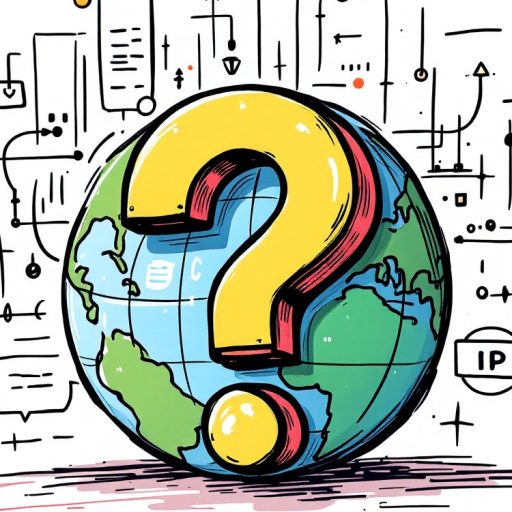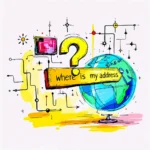My IP address is:
What is my IP address?
It’s a common question! or” What is my public IP address?”. When accessing resources such as web pages on the internet it’s your public IP address that’s important. It is a unique number unique to you and allows the web site your accessing to route your request to the correct address.
Every time you send an email, browse a website, or shop online, your IP address is key to the whole process working. It’s assigned by your Internet Service Provider (ISP) and lets you connect to the web, whether you’re at home, in the office, or traveling.
Your IP address can change, when Internet Service Provider (ISP) changes it dynamically. This is nothing to worry about, its common practice is good network management It will also change when you switch networks such going to your work place or using a hotspot in a cafe or coffee shop.
In more detail: what is a public IP address?
A public IP address is a unique number assigned to every device that connects to the Internet, it is assigned by your Internet Service Provider (ISP). It works like a digital address allowing devices to send and receive data online. Your Internet Service Provider (ISP) assigns this address. It makes your device uniquely identifiable among billions of others worldwide. This address is visible to others on the Internet and ensures your device can communicate globally.
A key point to consider is that your public IP address can reveal your location and Internet Service Provider (ISP). So if you want protect your privacy or want anonymity then you should consider using a VPN or proxy service to mask your address. To find your IP address location we have just the tool.
How can i protect my privacy using a VPN?
Here are the standout features that make VPNs a solid tool for privacy:
- IP Masking: Your real IP gets replaced with the VPN server’s, meaning your location stays hidden.
- Data Encryption: Advanced encryption ensures your sensitive information, like passwords and financial details, can’t be stolen.
- No-Log Policies: Many VPN providers don’t store any records of your activity, adding an extra layer of anonymity.
If you would like to learn more about VPN’s we have a number of articles.
Enhanced Security on Public Wi-Fi Networks
Ever connected to Wi-Fi at a coffee shop, airport, or hotel? Public networks are prime targets for hackers. They can easily set up fake networks or exploit unsecured connections to steal your data.
A VPN protects you by encrypting everything you send and receive. Even if someone intercepts your connection, the data will be unreadable.
Bypassing Geographic Restrictions
Some websites and streaming services restrict access based on your region. VPNs let you bypass these barriers by changing your virtual location.
For example, if a website is blocked in your country, you can connect to a server in a region where the content is available. It’s not just about streaming—it also helps users in restrictive countries access censored content.
Safeguarding Personal Information
Every time you browse, advertisers are tracking you. They collect data about your habits, location, and preferences. Governments and ISPs may also monitor your activity.
A VPN hides your traffic from prying eyes by encrypting it. It prevents third parties from seeing what you do online, keeping your personal info private.
-
How to Prepare Documents for Shredding: A Security Checklist
Properly preparing documents before shredding is essential for protecting sensitive information and ensuring efficient disposal. This checklist will guide you through the process, whether you’re using a home shredder or a professional shredding service. 🧠 Why Preparation Matters ✅ The Ultimate Shredding Prep Checklist 1. Sort What Needs Shredding 2. Remove Non-Paper Materials 3. Flatten…
-
Top VPNs for Public Wi-Fi Protection: Stay Safe on Any Network
Public Wi-Fi is convenient—but it’s also a playground for cybercriminals. Whether you’re sipping coffee at a café or waiting at the airport, connecting to unsecured networks puts your personal data at risk. The best way to protect yourself? Use a reliable VPN. In this guide, we’ll explore the top VPNs for public Wi-Fi protection and…
-
Difference Between Public and Private IP Addresses
Ever wondered why your computer shows one IP address when you check your network settings, but a completely different one when you visit an IP checker website? You’re not alone. This common confusion stems from the fact that there are actually two types of IP addresses working behind the scenes: public and private IP addresses.…
-
How to Check My Public IP Address on Mobile
Whether you’re troubleshooting a network issue, testing a VPN, or just curious about your online identity, knowing your public IP address is a great place to start. In this guide, we’ll show you how to check your public IP address on mobile devices, including both Android and iPhone, and explain what your IP address reveals…
-
Qual è il mio indirizzo IP?
Il mio indirizzo IP è: IPv4: [?] Latitudine / Longitudine / IPv6: [?] Non rilevato Visualizza le informazioni dettagliate sul tuo indirizzo IP pubblico Qual è il mio indirizzo IP? È una domanda comune! Oppure “Qual è il mio indirizzo IP pubblico?”. Quando si accede a risorse come le pagine web su Internet, è il…
-
What Is My IP Address? A Complete Guide to Understanding and Protecting Your Online Identity
Introduction Your IP address is a crucial part of your online identity, but do you know what it reveals about you? In this guide, we’ll break down everything you need to know about IP addresses, how they work, and how to protect your privacy online. What Is an IP Address? An IP address (Internet Protocol…
-
Learn More About Tech from TechStackNinja
Technology has become an essential part of our daily lives, and learning how it works is more important than ever. TechStackNinja provides a platform where anyone from beginners to seasoned professionals can enhance their tech knowledge. This article explores how TechStackNinja can help with your technology education needs. We also have our own articles here…
-
Security tips for safe Smart Home networking
Are your smart home gadgets as secure as they should be?
-
What are best VPNs to hide IP address?
In a world where almost every aspect of our lives is online, safeguarding our digital presence is critical. From shopping to banking, we routinely send data that can be intercepted or exploited. That’s where VPNs come in. But what exactly is a VPN, and why has it become such a buzzword? Understanding the Basics Definition…
-
What is a VPN and it can protect my privacy?
In today’s digital age, privacy and security are more important than ever. One tool that has become essential for protecting your online activities is a VPN, or Virtual Private Network. But what exactly is a VPN, and how does it work? Understanding VPNs A VPN is a service that creates a secure, encrypted connection between…