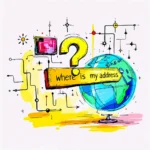Every device connected to the internet has an IP address. It’s like a digital home address, helping computers, smartphones, and other devices communicate. Without IP addresses, the internet wouldn’t know where to send the information you request. This post breaks down what an IP address is, how it works, and why it’s so important in today’s connected world.
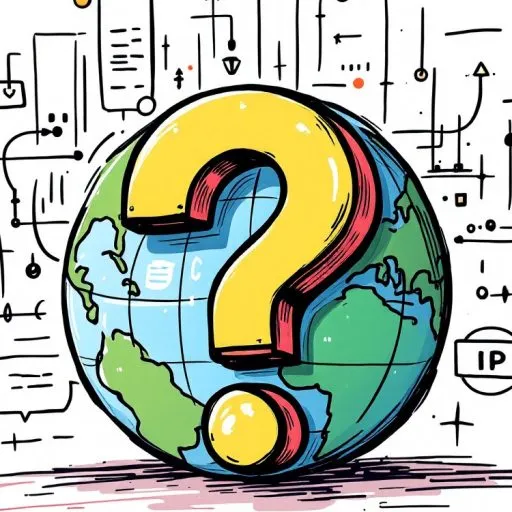
What Is an IP Address?
Every time you connect to the internet, an IP address comes into play. It’s an essential part of how devices communicate and exchange information. From streaming your favorite shows to loading this very article, IP addresses make it possible.
Definition of IP Address
An IP address, short for “Internet Protocol address,” is a unique string of numbers assigned to every device that connects to a network. Think of it like the address on your house—it tells data where to go and how to reach its destination. Typically, an IP address looks like this: 192.168.1.1. However, modern devices may use a newer format known as IPv6, which looks longer and includes letters as well as numbers.
There are two main types of IP addresses:
- IPv4 (Internet Protocol version 4): The traditional format of numbers separated by dots, like
192.0.2.1. - IPv6 (Internet Protocol version 6): A newer system created to handle the growing number of devices, with an alphanumeric format like
2001:0db8:85a3:0000:0000:8a2e:0370:7334.
Both formats serve the same purpose—they uniquely identify devices so they can communicate.
Purpose and Importance
Why does an IP address matter? Without it, internet communication simply wouldn’t work. Here’s why they’re essential:
- Routing Data: Every time you send an email, visit a website, or watch a video, your IP address helps route information to and from your device. It’s like the return address on a package ensuring your data doesn’t get lost.
- Device Identification: Since every device gets its own IP address, it’s easy for networks to distinguish between your smartphone, laptop, and smart TV.
- Network Security: IP addresses help monitor and secure networks by tracking activity and spotting suspicious behavior. If you’ve ever been blocked from a website, your IP address likely played a role.
- Geolocation Services: While an IP address doesn’t reveal your exact home address, it can approximate your location. That’s how streaming platforms suggest local shows or websites display your preferred language.
In simpler terms, without IP addresses, your favorite apps, websites, and services wouldn’t know how to interact with your device. It’s one of those behind-the-scenes systems we often overlook. Think of it like the wiring in your house—you don’t see it, but you’d notice pretty quickly if it stopped working.
Types of IP Addresses
Not all IP addresses are the same. They come in different forms, each designed to serve specific purposes and solve unique problems. Understanding these types will help you make sense of how devices connect and communicate online.
IPv4 Addresses
IPv4, or Internet Protocol version 4, is the original and most widely used type of IP address. It’s structured as four sets of numbers, each ranging from 0 to 255, separated by dots. A typical IPv4 address looks something like this: 192.168.1.1.
While IPv4 has successfully powered the internet for decades, it comes with a major limitation—there are only about 4.3 billion unique addresses available. With the explosion of internet-connected devices, from smartphones to smart fridges, this pool of addresses is quickly running out. Think of it as running out of parking spots in a crowded city.
We have an a more detailed article on IPv4.
IPv6 Addresses
To solve the problem of address exhaustion, IPv6 (Internet Protocol version 6) was introduced. Unlike IPv4, which uses 32 bits, IPv6 uses 128 bits, allowing for a near-unlimited number of unique addresses. An IPv6 address looks quite different, featuring a longer and more complex format like this: 2001:0db8:85a3:0000:0000:8a2e:0370:7334.
Why was IPv6 necessary? Because more devices are connecting to the internet every day, and IPv4 simply couldn’t keep up. Beyond offering more addresses, IPv6 also boasts improved efficiency, security, and reliability. It’s like upgrading from a small garage to a multi-level parking lot—more space, better structure, and fewer headaches.
We have an a more detailed article on IPv6.
Public vs. Private IP Addresses
Not all IP addresses work the same way. Some are used globally, while others stay within private networks. Here’s the difference:
- Public IP Addresses: These are visible to the outside world and allow devices to communicate over the internet. It’s like listing your house address in a phone book—everyone can see it. You can find your public IPv4 and IPv6 addresses here.
- Private IP Addresses: These are restricted to local networks like your home Wi-Fi. They allow devices within the same network to talk to each other, such as when your smart TV streams from your home server. Think of it as an internal communication system that keeps everything running smoothly without being exposed to the world.
Public IPs are essential for browsing the web or hosting a website, while private IPs keep local communication secure and organized.
Static vs. Dynamic IP Addresses
IP addresses can also differ in how they’re assigned—some stay the same, while others change.
- Static IP Addresses: These are fixed and do not change over time. They’re commonly used by businesses for functions like hosting websites or email servers. Static IPs are reliable but can be a target for cyberattacks since they’re always the same.
- Dynamic IP Addresses: These are temporary and assigned from a pool of available addresses by your internet service provider (ISP). They change periodically, which makes them more secure and cost-effective for everyday users. Think of it like renting a car—you use it when you need it, but it’s not permanently yours.
Dynamic IPs are the better choice for most users because they’re simple and flexible, while static IPs are ideal for tasks requiring a more permanent connection.
Understanding these types of IP addresses and their roles can demystify how devices interact online and why the system is built the way it is.
How IP Addresses Work
IP addresses are the backbone of online communication, enabling devices to send and receive data seamlessly. Without them, our devices couldn’t connect to the internet or interact with one another. This section explores how IP addresses are assigned, how data travels between devices, and the role of subnetting in organizing networks.
Address Assignment and Management
Every device on a network needs a unique IP address to operate. But how do these addresses get assigned? It’s not random; there’s a system in place.
- Dynamic Assignment: Most devices get their IP addresses assigned automatically through a process called Dynamic Host Configuration Protocol (DHCP). When you connect your phone or laptop to Wi-Fi, for example, the router assigns your device an available IP address. This method is quick and efficient.
- Static Assignment: In some cases, devices are given a permanent, unchanging IP address. These are called static IP addresses and are often used for servers or devices that need consistent access, like a printer in an office.
Organizations like the Internet Assigned Numbers Authority (IANA) oversee global IP address allocation. They delegate blocks of addresses to regional registries, who then assign them to internet service providers (ISPs) or organizations.
For home users, your ISP typically handles IP address assignment. You might not even notice unless you need a static IP for a specific purpose. The system ensures devices don’t overlap or conflict on the same network.
Routing and Data Transmission
Once a device has an IP address, it’s ready to communicate. But how exactly does data find its way to the right device?
Think of each IP address like a street address. If you mail a package, it needs to know the exact destination. Similarly, when you visit a website or stream a video, your device sends a request over the internet using its IP address as the “return address.” The website’s server then uses your IP address to send the data back to your device.
Here’s a simplified explanation of the process:
- Your device sends a request, like opening a webpage, in the form of data packets.
- Each packet includes the sender’s IP address and the receiver’s IP address.
- Routers act as traffic controllers, directing packets toward the destination IP.
- Once the data reaches the target device, it’s reassembled for use (e.g., displaying a website).
This system, called routing, ensures that data takes the most efficient path between devices. Routers and switches play a crucial role, analyzing IP addresses to keep information flowing smoothly.
Without IP addresses, devices couldn’t identify each other, and network communication would be impossible.
Subnetting Basics
Large networks can get messy without a way to organize them. That’s where subnetting comes into play. It’s like dividing a city into neighborhoods to make navigation easier.
Subnetting splits a network into smaller, manageable sections called subnets. This helps improve efficiency and security by limiting unnecessary traffic between devices. Each subnet has its own range of IP addresses, making it distinct yet connected to the larger network.
Here’s why subnetting matters:
- Organizes Networks: Subnetting prevents overcrowding by limiting the number of devices within each section.
- Enhances Security: Devices in separate subnets can be isolated, reducing the risk of unauthorized access.
- Improves Speed: By keeping devices within subnets, data doesn’t have to travel as far, cutting down latency.
Subnetting works through subnet masks, which help define the range of IP addresses within a specific subnet. If you’ve ever noticed something like 255.255.255.0 in your network settings, that’s a subnet mask in action.
In a practical sense, subnetting is essential for businesses and large organizations. Without it, managing thousands of connected devices would be overwhelming. For home networks, you probably won’t deal with subnetting much directly, but it’s still working behind the scenes to keep everything running smoothly.
By assigning, routing, and organizing IP addresses, this system ensures that the internet and local networks remain fast, secure, and reliable.
IP Address Lookup and Services
IP addresses aren’t just random strings of numbers; they hold valuable information about the devices using them. Tracking or identifying this data is where IP address lookup comes in. Whether pinpointing a user’s location or uncovering network details, these tools and services have a wide range of practical applications.
What is IP Lookup?
IP lookup is the process of identifying details about an IP address. Using specialized tools or databases, you can uncover information such as:
- Location details: Includes country, city, or even a region.
- Internet Service Provider (ISP): The company that provided the IP address.
- Hostname: The name tied to the IP address, often representing a domain.
Think of it like searching for the owner of a phone number. Instead of dialing, you analyze the IP address to find useful clues. Businesses, cybersecurity professionals, and even curious individuals use IP lookups to troubleshoot issues, analyze visitor data, and more.
IP Geolocation Services
Ever wonder how ads seem to know roughly where you live? Or how online maps can pinpoint your general area without asking for specific details? That’s the magic of IP geolocation services.
These services use an IP address to approximate a user’s physical location. While they can’t provide an exact street address, they often identify:
- Country and region
- City or metro area
- Latitude and longitude coordinates
How does it work? IP addresses are typically assigned in blocks that correspond to geographical areas. By matching the IP against a database of known locations, geolocation services provide a reasonably accurate estimate.
Popular uses include:
- Targeted Advertising: Ensuring ads are relevant to your location.
- Content Restrictions: Websites use geolocation to block or allow access (e.g., streaming services).
- Fraud Prevention: Banks or shopping sites flag unusual logins from unexpected regions.
While useful, geolocation isn’t foolproof. Proxies, VPNs, and mobile networks can obscure or misrepresent a user’s true location.
Reverse IP Lookup
Reverse IP lookup flips the concept of a traditional IP search. Instead of finding information about an IP, it identifies domains hosted on a specific IP address.
For example, let’s say you know an IP address is tied to a web server. With reverse lookup, you can discover all the websites running on that server.
Here’s why it matters:
- Website Management: Check what other domains share your server (useful for shared hosting).
- Cybersecurity: Identify potential malicious sites hosted within the same IP range.
- Competitive Research: Discover related websites or businesses tied to the same infrastructure.
Reverse lookup works particularly well for public-facing IPs but has limitations for private or internal addresses. Keep in mind, it’s best used by tech professionals or those with a working knowledge of web hosting and DNS.
When combined, these IP lookup tools and services unlock a wealth of insights, helping individuals and companies alike stay informed and secure online.
Security Implications of IP Addresses
Your IP address is more than just a number. It’s a gateway to your online activity and can reveal more about you than you might expect. While it keeps the internet running, it also opens up potential risks when misused or exposed. Understanding these risks is key to staying safe online.
IP Spoofing: Explain what IP spoofing is and its risks.
Imagine someone forging your phone number to make calls pretending to be you. That’s essentially what IP spoofing is, but in the digital world. Cybercriminals manipulate an IP address to disguise their real identity, making it look like they’re operating from somewhere else—or even from your device.
So, why would anyone spoof an IP address? Here are some common motives:
- Bypassing Network Restrictions: Attackers use spoofed addresses to hide their identity and access restricted servers or websites.
- DDoS Attacks (Distributed Denial of Service): By faking IP addresses, hackers flood a network with traffic, causing it to crash and disrupt services.
- Data Theft: Spoofed IPs might trick systems into thinking they’re legitimate users, gaining unauthorized access to sensitive data.
The dangers of IP spoofing extend beyond network disruptions. For individuals, it means attackers can frame your IP for malicious activities. Think about being blamed for a cybercrime you didn’t commit because someone used your IP address. It’s not just inconvenient—it can lead to serious legal trouble.
Worse yet, most users won’t even realize their IP address has been spoofed until it’s too late. Unlike a phone number, there’s no caller ID for IP traffic. The result? A world of headaches, from privacy violations to financial loss.
Protecting Your IP Address: Provide tips on how individuals can protect their IP addresses.
Your IP address doesn’t have to be a security weakness. By taking a few precautions, you can significantly reduce your risks. Here’s how to protect yourself:
- Use a VPN (Virtual Private Network)
A VPN hides your real IP address by routing your connection through a secure server. It’s like putting on a disguise when browsing the web. This makes it harder for anyone to track your location or activities. - Enable a Firewall
A firewall acts as a digital security guard, monitoring incoming traffic to block unauthorized access. Most devices already have built-in firewalls—just make sure they’re turned on. - Avoid Public Wi-Fi Without Protection
Public Wi-Fi networks are notorious for being easy targets. If you must connect, use a VPN to encrypt your data. Otherwise, browsing over open networks can expose your IP to anyone snooping. - Change Your IP Address Regularly
If your internet provider gives the option, request a new IP address from time to time. Dynamic IP addresses (which change often) add an extra layer of privacy. - Be Careful with Downloads
Downloading unknown software or files may expose your IP or install malware that reveals sensitive information. Stick to trusted sources. - Limit Access to Your Network
Secure your home Wi-Fi with a strong password and encryption. Avoid sharing your network details freely, especially with visitors or devices you don’t trust. - Use Security Software
Install reliable antivirus and anti-malware programs. They can detect and block suspicious activities that might involve your IP.
Remember, protecting your IP address isn’t just about tools—it’s about habits. Avoid clicking on suspicious links, stay informed about online threats, and treat your IP like your home’s front door. You wouldn’t leave it open for anyone to walk in, right? The same logic applies here.
Future of IP Addresses
The way we connect to the internet is changing. As technology advances, IP addressing systems are adapting to keep up. From the shift to IPv6 to potential new uses of IP addresses, understanding these changes is key to staying ahead in a connected world.
The Shift to IPv6
IPv4 has been the backbone of the internet since its beginning. But its 4.3 billion unique addresses are no longer enough. With billions of devices online—and more added daily—this traditional system is running out of space. That’s where IPv6 comes in.
IPv6 was designed to solve this address shortage. By expanding from 32-bit to 128-bit addresses, IPv6 allows for trillions upon trillions of unique IPs. To put it in perspective, every grain of sand on Earth could theoretically have its own IPv6 address. This ensures we’ll have room for all devices, from your phone to smart cars and even connected refrigerators.
But IPv6 doesn’t just offer more space. It improves performance, security, and efficiency:
- Simpler Address Management: IPv6 eliminates the need for Network Address Translation (NAT), streamlining how devices communicate.
- Better Security: Built-in encryption and authentication tools help prevent spoofing and attacks.
- Faster Performance: With simplified routing, IPv6 data travels faster between devices.
The global transition to IPv6 is already happening, though adoption has been uneven. Many major platforms and networks have embraced it, but smaller providers and systems still rely on IPv4. It’s a gradual process, but IPv6 is essential for the internet’s future. The question is, how long until we fully let go of IPv4?
Innovations in Networking
What could the future hold for IP addresses beyond IPv6? As technology evolves, new ways of using IPs are emerging, reshaping how we think about connectivity and communication.
Here are a few possibilities:
- Seamless Internet of Things (IoT) Integration
The IoT ecosystem—everything from smart thermostats to wearable devices—is growing rapidly. IP addresses must keep up. Innovations could allow for more dynamic assignment, ensuring every single device, no matter how small, stays connected. - Enhanced Privacy Features
Privacy is a growing concern. Future IP systems could incorporate features that hide or rotate addresses to strengthen user security. Think of it as a digital mask for safer browsing. - Autonomous Vehicles and Smart Cities
Vehicles and infrastructure in smart cities will require constant communication. This means assigning IPs to cars, traffic lights, public sensors, and more. It’s a massive shift, but more efficient IP systems could make it possible. - AI-Powered Networking
Imagine networks that automatically optimize themselves. AI could analyze traffic patterns and assign IP addresses in real time, ensuring maximum efficiency and minimal downtime. - Potential New Protocols Beyond IPv6
While IPv6 offers almost limitless addresses, future innovations may create entirely different systems. Quantum computing and advanced networking technologies might lead us to rethink how devices communicate altogether.
The future of IP addresses isn’t just about numbers or protocols; it’s about adapting to a world where everything is connected. As these innovations emerge, they’ll shape the way we interact with technology in ways we’ve only begun to imagine. Ready for the ride?
Conclusion
Understanding IP addresses is key to grasping how the internet keeps us connected. They act as identifiers, allowing devices to communicate and share data seamlessly.
We have an a more detailed article on IPv4.
From managing networks to protecting privacy, knowing the role and types of IP addresses equips you to navigate the digital world more securely. It’s not just about numbers—it’s about ensuring smooth communication and staying safe online.
Take control of your online presence. Protect your IP address, explore tools like VPNs, and stay informed as technology evolves. The internet runs on IP addresses—make sure you know how they work in your favor.
For more useful information see our other post categories general, Online Privacy, VPN