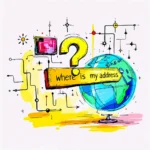Ever wondered why your computer shows one IP address when you check your network settings, but a completely different one when you visit an IP checker website? You’re not alone. This common confusion stems from the fact that there are actually two types of IP addresses working behind the scenes: public and private IP addresses.
Understanding the difference between these two types of IP addresses is crucial for anyone who wants to grasp how internet connectivity works, troubleshoot network issues, or enhance their online privacy and security.
What Is a Public IP Address?
A public IP address is your device’s unique identifier on the internet. Think of it as your home’s street address – it’s how the outside world knows where to send information back to you when you browse websites, send emails, or stream videos.
Your Internet Service Provider (ISP) assigns this public IP address to your router, and it’s visible to every website and service you visit online. When you check your IP address, you’re seeing this public address.
Key Characteristics of Public IP Addresses:
- Globally unique: No two devices on the internet can have the same public IP address at the same time
- ISP assigned: Your internet provider allocates this address to your connection
- Internet routable: Can communicate directly with other devices across the internet
- Visible to websites: Every site you visit can see this address
- Location revealing: Can indicate your approximate geographic location
What Is a Private IP Address?
A private IP address is used within your local network – your home, office, or any private network environment. These addresses are like apartment numbers within a building; they help devices communicate with each other locally, but they’re not directly accessible from the internet.
Your router assigns private IP addresses to all connected devices in your network, whether that’s your laptop, smartphone, smart TV, or gaming console.
Key Characteristics of Private IP Addresses:
- Locally unique: Only unique within your specific network
- Router assigned: Your home or office router distributes these addresses
- Not internet routable: Cannot communicate directly with the internet
- Hidden from websites: External sites cannot see these addresses
- Reusable: The same private IP ranges are used in millions of networks worldwide
Private IP Address Ranges
Private IP addresses fall within specific ranges that are reserved for internal network use. According to internet standards, these ranges are:
- Class A: 10.0.0.0 to 10.255.255.255
- Class B: 172.16.0.0 to 172.31.255.255
- Class C: 192.168.0.0 to 192.168.255.255
The most common range you’ll encounter in home networks is 192.168.x.x, which is why you might see addresses like 192.168.1.100 or 192.168.0.15 on your devices.
How Public and Private IP Addresses Work Together
Here’s where it gets interesting: your devices use both types of IP addresses simultaneously through a process called Network Address Translation (NAT).
When your laptop (with private IP 192.168.1.50) wants to visit a website, here’s what happens:
- Your laptop sends the request to your router
- Your router replaces your private IP with its public IP address
- The website receives the request from your public IP
- The website sends data back to your public IP
- Your router receives the data and forwards it to your laptop’s private IP
This system allows multiple devices in your home to share a single public IP address while maintaining separate private addresses for internal communication.
Why Do We Need Both Types?
The dual IP address system exists for several important reasons:
Security Benefits
Private IP addresses create a natural firewall effect. Since private IPs aren’t directly accessible from the internet, devices on your local network have an extra layer of protection against external threats.
Address Conservation
With limited IPv4 addresses available globally, private IP addressing allows millions of networks to reuse the same address ranges internally while sharing fewer public addresses.
Network Organization
Private addressing makes it easier to organize and manage devices within local networks without conflicting with internet addressing schemes.
Real-World Examples
Let’s look at some practical scenarios to illustrate the difference:
Home Network Example:
- Your router’s public IP: 203.0.113.45 (assigned by your ISP)
- Your laptop’s private IP: 192.168.1.10
- Your phone’s private IP: 192.168.1.11
- Your smart TV’s private IP: 192.168.1.12
All these devices share the same public IP when accessing the internet, but use different private IPs for local communication.
Office Network Example:
- Company’s public IP: 198.51.100.20
- Employee laptop: 10.0.1.50
- Network printer: 10.0.1.100
- Conference room tablet: 10.0.1.75
How to Find Your IP Addresses
Finding Your Public IP Address:
The easiest way is to visit our IP address checker which instantly displays your public IP address along with location information.
Finding Your Private IP Address:
On Windows:
- Open Command Prompt
- Type
ipconfig - Look for “IPv4 Address” under your network adapter
On Mac:
- Open System Preferences
- Click Network
- Select your connection and view the IP address
On Mobile: Check our guide on how to find your IP address on mobile devices for detailed instructions.
Privacy and Security Implications
Understanding IP address types is crucial for online privacy:
Public IP Privacy Concerns:
- Websites can track your general location
- Your ISP can monitor your internet activity
- Your browsing habits can be linked to your public IP
Protection Methods:
Using a VPN service masks your real public IP address by routing your traffic through VPN servers, enhancing your privacy and security online.
Common Misconceptions
Myth 1: “My private IP address can be seen by websites” Truth: Websites only see your public IP address, never your private one.
Myth 2: “Changing my private IP address will change my location online” Truth: Your online location is determined by your public IP address, not your private one.
Myth 3: “Private IP addresses are always the same” Truth: Private IP addresses can change when you reconnect to networks or when your router restarts.
Troubleshooting Common Issues
Understanding IP address types helps solve network problems:
Can’t Access Local Devices:
Check if devices are on the same private network range. A device with IP 192.168.1.100 cannot directly communicate with one at 10.0.1.100 without proper routing.
Internet Connection Problems:
If your device has a private IP but no internet access, the issue likely lies with your router’s public IP connection or NAT configuration.
Port Forwarding Confusion:
When setting up servers or gaming, you need to configure port forwarding on your router to direct traffic from your public IP to specific private IP addresses.
IPv6 Considerations
While this article focuses on IPv4 addressing, it’s worth noting that IPv6 addresses work differently. IPv6 provides enough addresses for every device to potentially have a unique public address, though private addressing concepts still apply in many implementations.
Conclusion
The difference between public and private IP addresses is fundamental to how modern internet connectivity works. Your public IP address is your gateway to the internet – visible to the world and assigned by your ISP. Your private IP address is your device’s identity within your local network – hidden from the internet and managed by your router.
This dual-addressing system provides security, enables efficient use of limited IP address space, and allows multiple devices to share internet connections seamlessly.
Understanding these concepts helps you make informed decisions about network configuration, troubleshooting connectivity issues, and protecting your online privacy. Whether you’re setting up a home network, troubleshooting connection problems, or simply curious about how the internet works, knowing your IP addresses is essential knowledge in our connected world.
For more information about protecting your online identity and understanding network security, explore our comprehensive guides on VPN services and general networking topics.
Want to see both your public and private IP addresses in action? Visit our IP address tool to instantly check your public IP address and location information.